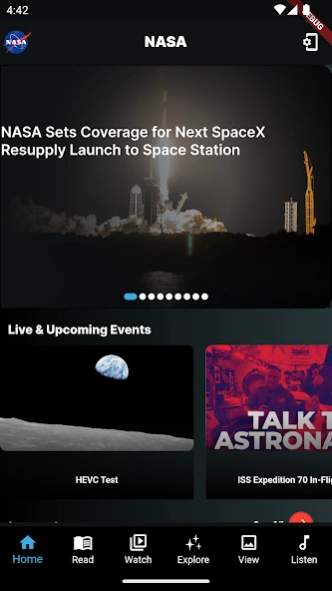NASA 5.0.5
Free Version
Publisher Description
NASA - The Official NASA app for Android
The redesigned NASA App unlocks access to our new NASA+ video streaming service, the latest NASA news, upgraded interactive experiences, mission alerts, augmented reality, and thousands of images and videos to explore -- putting the universe at your fingertips!
Download now.
With the NASA App, you'll be able to:
-Explore with unlimited access to NASA+, featuring all of NASA's official live coverage and original on-demand video series. No subscription required.
-Get the latest updates on Artemis, the James Webb Space Telescope, and other exciting NASA missions.
-Listen to our podcasts featuring astronauts and experts who take you on a tour of the galaxy without ever leaving Earth.
-Discover our latest innovations in aeronautics and technology.
-Take a deep dive into NASA's recent scientific discoveries about the Earth, our Solar System and the Universe.
-Set an alert for when the International Space Station will fly over your location.
-Experience our rovers and rockets up close and personal with augmented reality.
-And so much more! Download the updated NASA App now.
About NASA
NASA is a free app for Android published in the Teaching & Training Tools list of apps, part of Education.
The company that develops NASA is NASA . The latest version released by its developer is 5.0.5. This app was rated by 1 users of our site and has an average rating of 5.0.
To install NASA on your Android device, just click the green Continue To App button above to start the installation process. The app is listed on our website since 2024-01-04 and was downloaded 8 times. We have already checked if the download link is safe, however for your own protection we recommend that you scan the downloaded app with your antivirus. Your antivirus may detect the NASA as malware as malware if the download link to gov.nasa is broken.
How to install NASA on your Android device:
- Click on the Continue To App button on our website. This will redirect you to Google Play.
- Once the NASA is shown in the Google Play listing of your Android device, you can start its download and installation. Tap on the Install button located below the search bar and to the right of the app icon.
- A pop-up window with the permissions required by NASA will be shown. Click on Accept to continue the process.
- NASA will be downloaded onto your device, displaying a progress. Once the download completes, the installation will start and you'll get a notification after the installation is finished.